HOW-TO GUIDE: Configuration and Utilization of IDTECK ENTERPRISE Backup & Restore Function
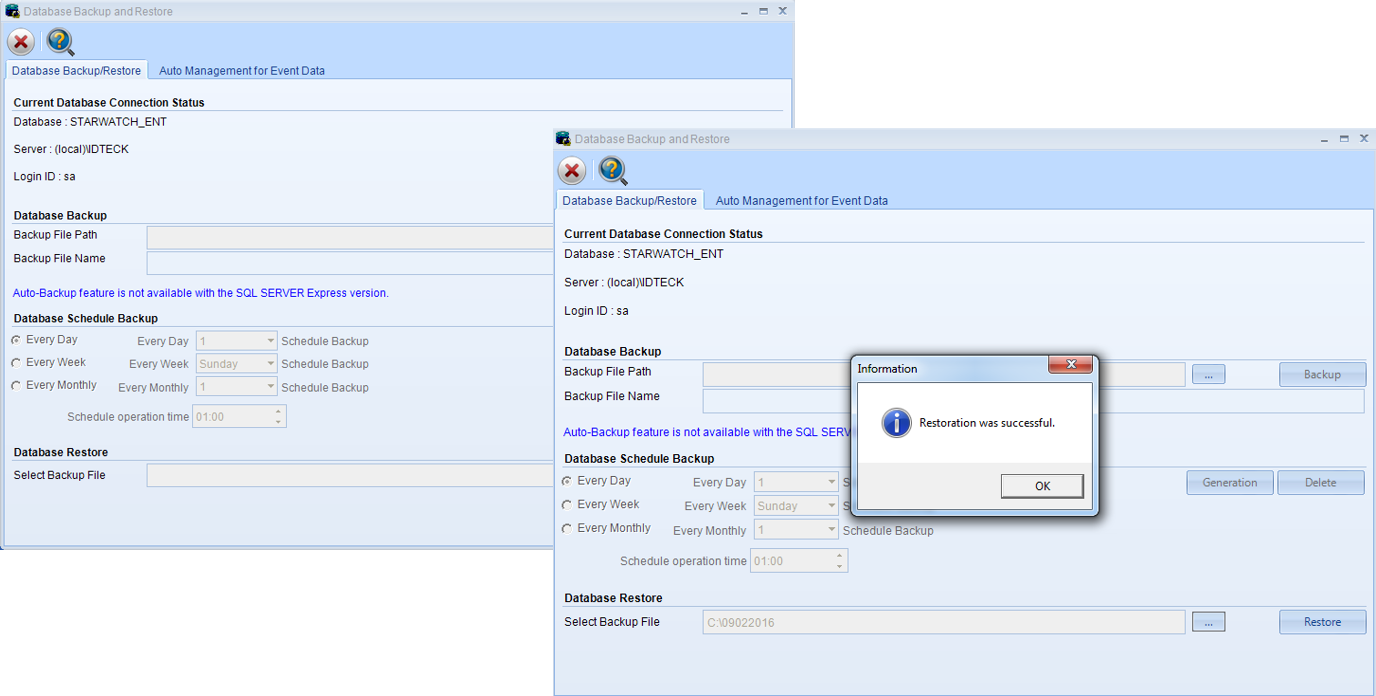
STEP 1: Where is IDTECK ENTERPRISE Database Backup and Restore?
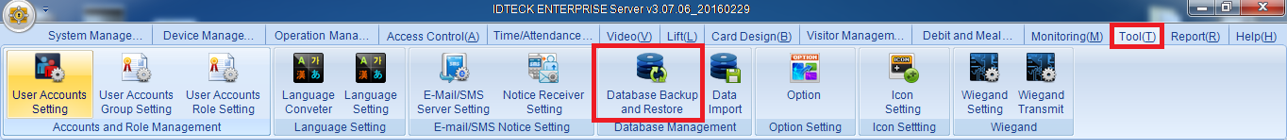
Database Backup and Restore located under the TOOL Tab.
STEP 2: How to Setup BACKUP of Database?
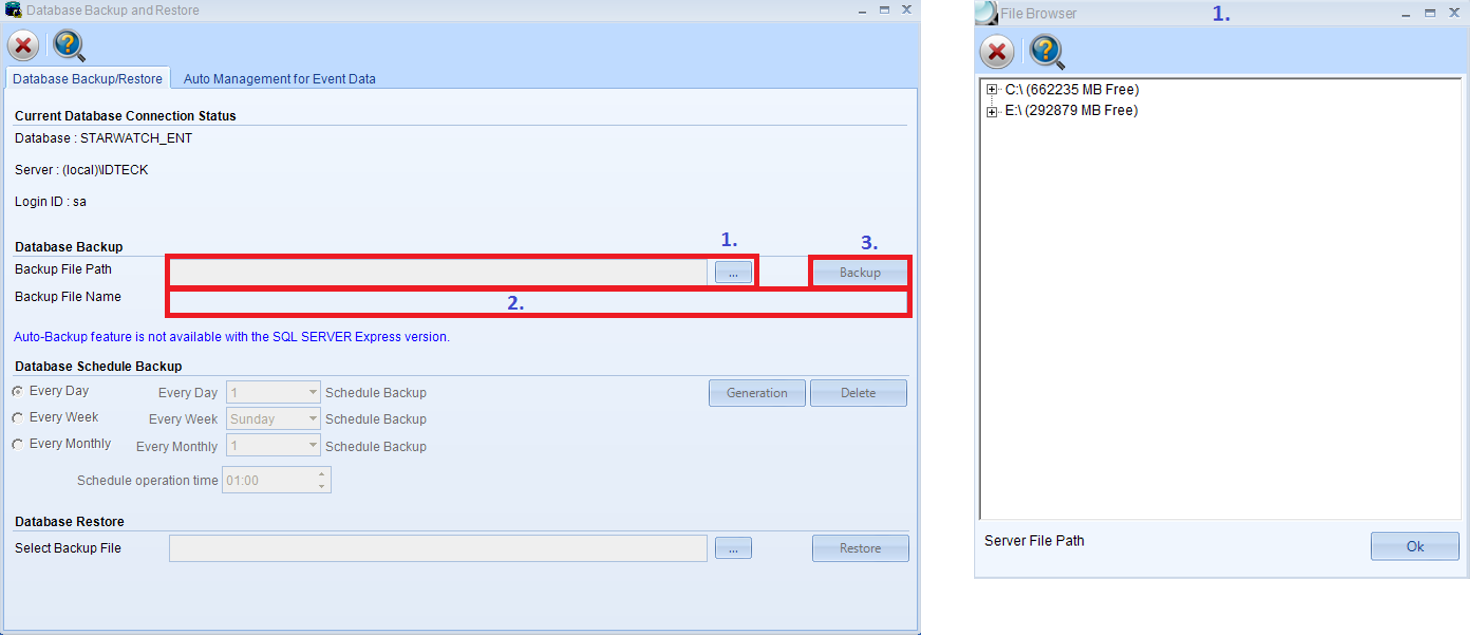
1) Click the “…” to indicate where you would like to save the BACKUP File. Once you have found a folder location you would like to save the BACKUP File, then click “Ok”.
2) Within the ‘Backup File Name’ field, please input name for the BACKUP File.
3) Once you have indicated the folder location and inputted name of BACKUP File, then click “Backup” to start the database backup process.
STEP 3: How to Setup RESTORE of Database?
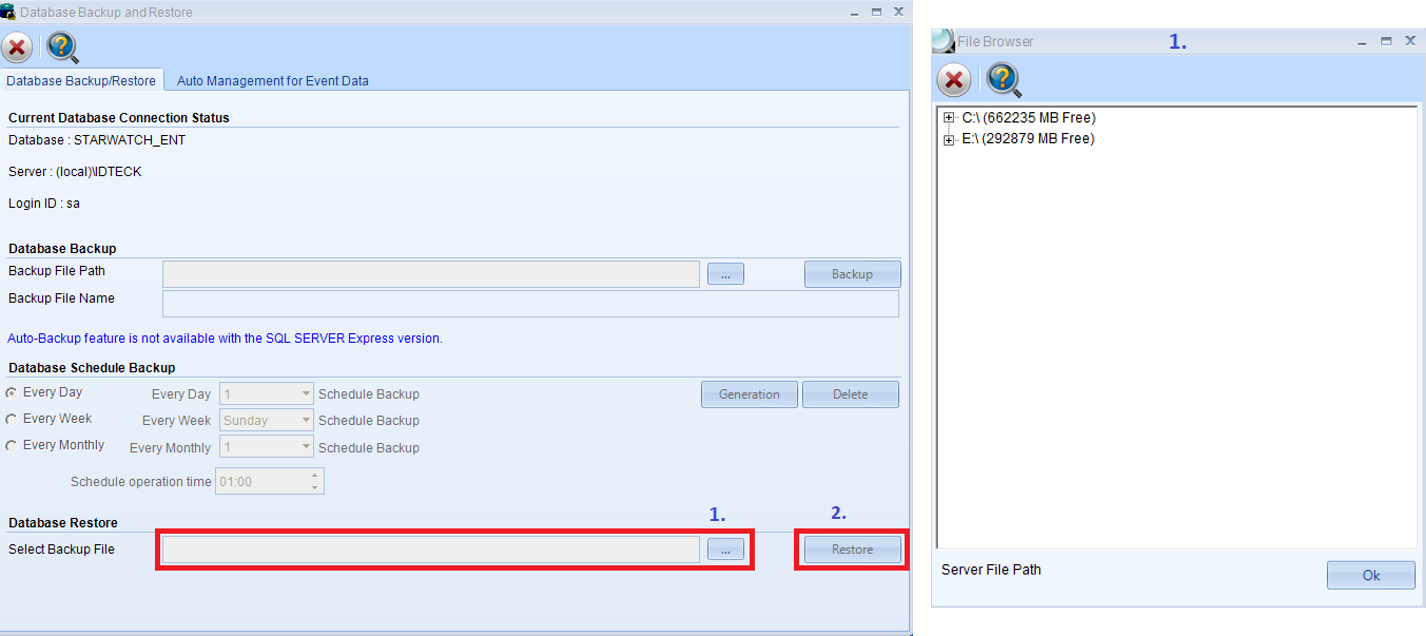
1) Click the “…” to locate the BACKUP File within your system. Once you selected the BACKUP File, then click “Ok”.
2) Once Backup File has been located, click “Restore” to start the process of restoring the selected Backup File.
|